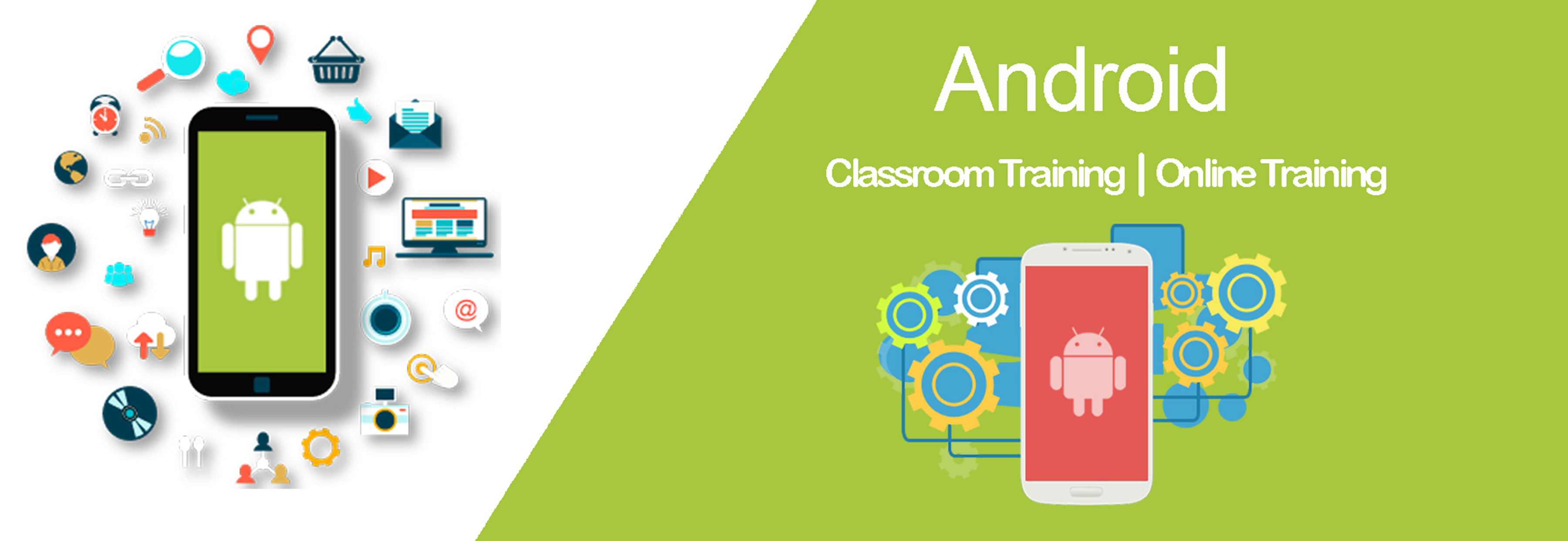
Android Training
Most businesses that have their online presences also do have a mobile app for better user experience and client engagement. This has created a great demand of android apps in the market and has ultimately resulted in many IT ventures getting into android app development.
There are many such companies that cater to just mobile development. When one speaks of mobile development, it encompasses a lot of things. It can be blackberry mobile app development, iOs app development or android development. The former two are through good in demand, but the later one, android apps, are the ones that are in burning demand. Odisha market doesn’t have many android app developers. This is the primary reason why most of the app based projects of the state government are being out sourced to other companies. This has a simple implication that android app developers are in great demand these days. There are also many institutes in Bhubaneswar that offer android training. Most of them promise best career oriented android training courses and guaranteed job. But few of them actually walk their talk.
This mostly happens due to less experienced faculties that most of the training institutes hire. This is done for saving funds, but when it comes to sensation software, it is formed with a vision to promote IT education rather than commercial mind set. So they don’t actually care about the budget and do not step back from recruiting the best android training faculties in Bhubaneswar. They hire the best of the faculties and train the students in the best way possible. Overally one might say that Sensation Software never compromises with the quality of training. This attitude towards IT education that Sensation Software shows up makes it eligible to be called as the leading institute in Bhubaneswar for android training. When it is world class android training in one’s own city, students wont have to travel to other cities like Hyderabad or Bangalore for these courses and then seek a good job. Sensation software provides these courses at the most affordable costs and at the best quality. So this doubtlessly saves a lot of money that one might have to spend for moving to other cities and pursuing the courses.
Course Syllabus
Module 1: Introduction
- History and Version
- Programming Language Concept
- Library and Framework
- Application
- Android Application
- Mobile Application
Module 2: Core Java Concept
- Hello LIT Program
- OOPs Concept
- Collection framework
- Exception handling
- Package and jar
Module 3: File structure
- Manifest.xml
- R.java
- String.xml
- activity_main.xml
- MainActivity.java
Module 4: Software & Components
- Android Emulator
- Blue Stacks
- Eclipse
- Java 8.0
- Android studio
Module 5: Fundamentals
- Hello LIT with TextView
- Toast Message
- Favicon
- Setup application name
- Setup shortcut icon
- Real device configuration
- Basic events
- Add two numbers
Module 6:Components
- Toast
- Activities
- Services
- Broadcast Receivers
Module 7: Intent and Intent Filters
- About Intents
- Implicit Intent
- Explicit Intent
- Start Activity For Result
- Intent Filters
Module 8: Layout
- Linear Layout (horizontal and vertical)
- Relative Layout
- Grid Layout
- Frame Layout
- Table layout
- Fragment
Module 9: Image and Image Gallery
- Image View
- Image Button
- Gallery
- Camera Controller
- Media Controller
- Video View
- Recording Media
Module 10: Media
- Audio
- Video
- Audio view
- Video view
- Recording media
Module 11: Transition
- Image Switcher
- AdapterViewFliper
- Stack view
- TextSwitcher
- ViewAnimator
- View Fliper
Module 12: Data Storage
- Internal Data storage
- External Data Stirage
- SQLite Tutorial
- SQLite OpenHelper Class
Module 13: Android service
- Create Service
- Create long time Service
- Activity from a service
- Bind Activity to service
- Repeating Service
- Create Content Provider
Module 14: Web Service
- Check HttpURLConnection
- Single WebService Call
- Multi WebService Call
- SQLITE and MySql in web Service
Module 15: MySQL with question and answers
- Create Database
- Create User
- Create Table
- Change
- Modify
- Insert
- Update
- Delete
- Join
Module 16: Login Module
- Registration code
- Login code
- Forget password code
- Change password code
- Logout Code
Module 17: Mail
- Mail Class
- Attributes
- Send Mail
Module 18: Animation
- Animation Class
- Animation Utils
- Load Animation
- Set in & Setout Animation
- Twin animation
- Clockwise animation
- Fade animation
Module 19: API
- What is an API?
- API Provider
- API code
- Implementation
- Sensor API
Module 20: Setup and configuration
- Configuration of Android Studio
- Configuration of Eclipse
- Configuration of blue stacks
- Configuration of webserver
- Configuration of MySQL
- Version setup
- Emulator setup
- Environment setup
- Eclipse setup
- Android studio setup
Module 21: View
- List view
- Expandable List
- Grid view
- Scroll view (Horizontal, vertical)
- Search View
- Sliding Drawer
- Tab Host and tab widget
- Web view
- Request focus
- ViewStub
- GestureOverlayView
- TextureView
- SurfaceView
Module 22: Date Time
- Time Picker
- Date Picker
- Calendar view
- Chronometer
- Analog and Digital clock
- Text Clock
- Alarm Manager

